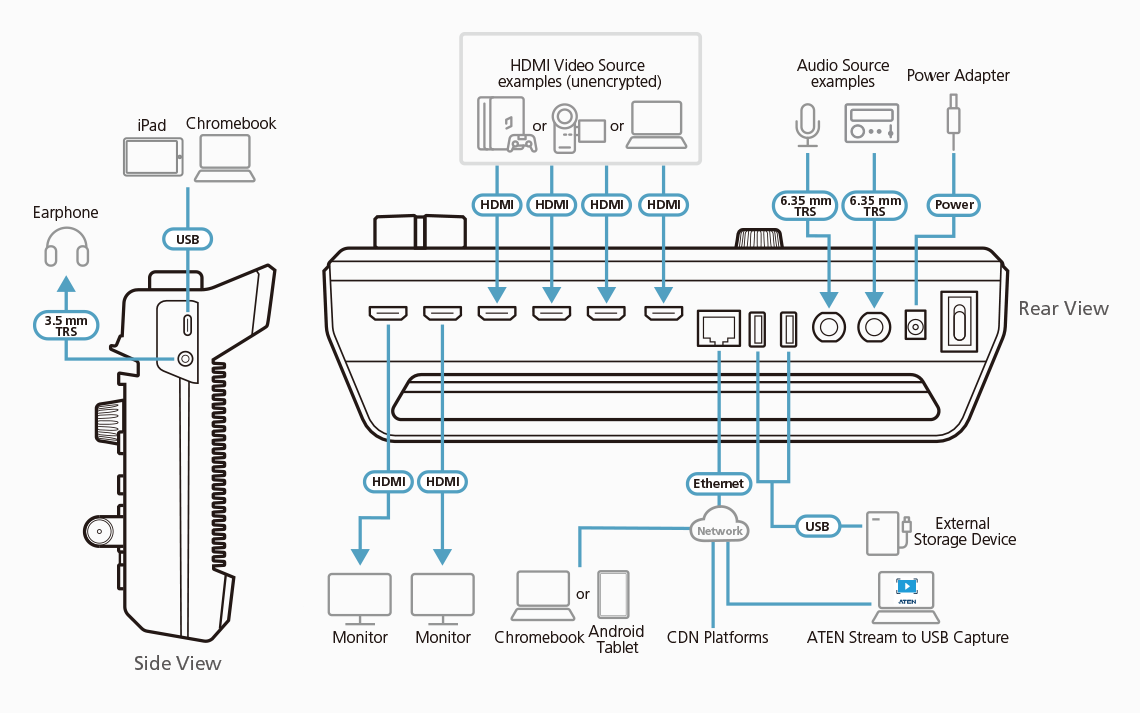All-in-one Brings It All Together
ATEN UC9040 StreamLIVE PRO is an innovative all-in-one 4-port HDMI AV mixer, packed with direct streaming, direct recording, and scene-based switching capability. It is optimized for the easiest operation and uses iPad to replace a computer and a monitor for controlling, preview monitoring, real-time editing, and arranging elements into your program mixing, thus reducing the complexity of your livestreaming setup’s equipment and cabling. It is literally a live production studio in a box but with extremely powerful features.


Intuitive, Pro-level Livestreaming and Recording for Anyone
StreamLIVE is specifically designed for live video streamers who are struggling with complex streaming equipment. Everything you need for livestreaming is ready to just plug-n-play with the intuitive control interface from hardware console to touch screen on iPad. It is incredibly easy to use and works with all your existing equipment. You can set up quickly, use drag and drop to design custom layouts, and make live switching between the video sources or scenes a breeze.
Content Recording for On-demand Video
Choose to livestream your content or record it for on VOD (video on demand) experiences! The StreamLIVE PRO supports recording of video content and saving it directly to a connected external hard drive via USB. Record incredible videos in H.264 encoded FHD quality that are perfect for any production and post-production workflow and can work instantly with the most popular software packages. Build up a library of video on demand or use it for any content management system.

OnAir™ App, Custom Layouts in Seconds
The OnAir app includes powerful DVE (Digital Video Effects) and a built-in graphic editor to make your iPad a perfect personal video editing suite. Freely combine, crop, and scale video to make professional PnP, PbP, or split layouts. Add transparent png images and backgrounds from your iPad’s photo library, and create title overlays with professional-looking effects in seconds. Everything can de done easily and in real time for great production, even during filming.


Direct Dual-Streaming, Reach A Wider Audience
With the built-in hardware encoder and streaming server, StreamLIVE PRO can livestream to two platforms at the same time virtually anywhere via Ethernet connection, including Facebook, YouTube, Vimeo, Livestream, or any custom RTMP destination, all in stable high-quality full HD. It can also free up your computer for monitoring streams and engaging with audience, saving you from a costly powerful computer for encoding.


Portable, Stream Anywhere You Like
The all-in-one design greatly reduces setup time and streamlines the video production process. StreamLIVE packs heavy-duty performance and great features into just 2.3 kg, making StreamLIVE a portable video production system that you can take anywhere. Use this compact video production studio with an iPad, cameras, mic, and cables without the need for carrying a monitor and computer with you.
Stream Capture for Easy Stream Recordings
ATEN Stream to USB software lets you add StreamLIVE’s video feed to your computer via LAN network for enhancing your computer-based post-production workflow, such as online meetings, content creation, and even recordings. Simply make sure your computer is using the same network as StreamLIVE and you can go live, no need to connect to a USB capture card.

Output a Clean Feed from Your iPhone’s or iPad’s Camera
The free ATEN OnAir Cam App turns your camera into a video production tool for multi-cam livestreaming setups. Stream to livestreaming devices or applications, such as CamLIVE™, StreamLIVE™, OBS Studio, Zoom, and Teams with camera control.*
* An HDMI adapter is required to output a clean feed to ATEN CamLIVE™ and StreamLIVE™.
* An HDMI adapter and a video capture card are required to output a clean feed to a computer.

Package Contents
- 1 x UC9040 StreamLIVE™ PRO
- 1 x USB-C to USB-C Cable
- 1 x USB-C to USB-A Cable
- 1 x Power Adapter
- 1 x User Instructions